You probably already heard or read many times that vSphere 6.5 brought us a lot of interesting updates … But today we want to mention only a series of these updates, namely those that are free 🙂
So let’s start:
- A backup utility. It has always been a little bit problematic for smaller deployments to back up vCenter Sever. Larger installations have been able to invest in dedicated third-party tools to perform vCenter Server backups, but for the smaller deployments it has been hard to justify a dedicated backup solution for vCenter Server. Included with vCenter Server Appliance (VCSA), however, is a tool that will back up the critical data on the VCSA. During the restore process, a new VCSA is instantiated; this critical data, stored on an NFS share, is imported to the new VCSA. The recover point objective (RPO) and the recovery time objective (RTO) are relatively high, but if you’ve been neglecting backing up your VCSA this may be a great solution.
- A migration tool. VMware has made VCSA feature-complete, so it’s now comparable to vCenter Sever running on Windows. To help their customers migrate to VCSA, VMware has a migration tool. For smaller deployments, the tool seems to work great, but larger deployments will want to migrate to VCSA using a different method.
- A log collector and analyzer. vRealize Log Insight (vRLI) is VMware’s tool for log aggregation, abstraction and analysis, and your vSphere 6.5 license now allows you to collect the logs from 25 different data sources and analyze them using vRLI. There are some stipulations and limitations on its use, but if you currently don’t have a tool to analyze your logs, you’ll find that vRLI is easy to install and intuitive to use.
- All-Flash VSAN. Prior to vSphere 6.5, only those with an Advanced or Enterprise VSAN license could have an all-Flash VSAN. With vSphere 6.5, however, this feature was made available with a Standard license. With the cost of flash storage plummeting, this is a boon to those currently using or considering deploying VSAN in their datacenter.
- vCenter Server native High Availability. vCenter native High Availability (VCHA) is only available with vCenter Server appliance (VCSA), but it greatly simplifies the setting up of a failover vCenter Server. This feature alone may be enough to convince you to upgrade to vSphere 6.5.
- API Explorer. For the coders and geeks, VMware included an API explorer with VCSA. It’s installed by default; just point your browser to http://< your vCenter URL>/apiexplorer to access it. From this Web page, you can browse, search, inspect, and see sample code for the APIs for all the major VMware platforms. Whether you’re a casual coder or hardcore developer, this is a useful tool.
As you can see, vSphere 6.5 brings us a lot of interesting “buns” … And when upgrading the licenses to vSOM – their list is increases!
For additional questions, advice and requests for testing – please contact our specialists!

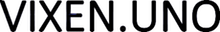
Be the first to post a comment.