Backup – the process of creating a copy of data on a medium (hard disk, diskette, etc.), designed to restore data in the original or a new location in case of damage or destruction.
Why do I need a backup?
Of course, to protect against failures, attacks and human stupidity. In general, the question is a bit naive, but still let’s figure it out a little more.
- First, it protects data from loss. The main causes of the loss are equipment failures, the drop of remote sites (for example, in case of fire in the data center), equipment withdrawal. Smaller cases – loss of laptops and so on.
- Also, the backup protects the integrity of the data: it insures against operator errors, for example. This is the second most common reason: a person can take and “impair” important data with the wrong command.
- Thirdly, in a corporate environment, a “hot” backup may be needed to quickly deploy services in an emergency, this is very important for those who are particularly critical of the continuity of IT processes, for example, telecom operators or banks.
It is important to understand the difference between data replication (in the second data center, for example) and backup:
- When replicating, data corruption occurs on both sites
- Replication does not allow you to “roll back” to a previous version
- Replication does not replace backups
What is most important in backup software?
Architecture
Separation of the system into functional modules is a common practice for all enterprise backup solutions. An important point is the separation of the storage layer from the logical level of data management.
Centralized management functions
It is important to manage all operations. Backup of large systems is complex enough, so it is important that the administrator accurately represent what is happening. With a branched structure, for example, in a large data center with hundreds of systems, each one does not “come up” and you will not see if it has a backup copy or not. Here you need a system that can build a report, see that all the data and applications are copied or not copied, what you need to pay attention to, notify the administrator about some problems.
Deduplication
Proper deduplication is important. Good deduplication at times reduces the price requirements for disk arrays and very well squeezes traffic. Roughly speaking, if the first backup of user data from virtual machines was at 10 Gb, then each next day, maybe 50-60 Mb, because of the difference between the system impressions.
Continuity
With failures of any components, you can ensure the successful completion of tasks for the backup window.
What are the backup options?
Full backup
Full copying usually affects the entire system and all files. Weekly, monthly and quarterly backups involve the creation of a complete copy of all data. Usually, it is performed when copying a large amount of data does not affect the work of the organization. To prevent a large amount of used resources, use compression algorithms, as well as a combination of this type with other: differential or incremental. Full backup is irreplaceable in case you need to prepare a backup to quickly restore the system from scratch.
Differential backup
In differential backups, each file that has been changed since the last full backup is copied each time. Differential backup speeds up the recovery process. All copies of files are made at certain points in time, which, for example, is important when infected with viruses.
Incremental backup
With incremental backups, only those files that have changed since the last full or incremental backup were copied. Subsequent incremental backup adds only files that have changed since the previous one. Incremental backup takes less time, as fewer files are copied. However, the process of data recovery takes more time, since the data of the last full backup should be restored, as well as the data of all subsequent incremental backups. Unlike differential copying, changed or new files do not replace old ones, but are added to the media independently.
Cloning
Cloning allows you to copy an entire partition or media (device) with all files and directories to another partition or to another medium. If the partition is bootable, the cloned partition will also be bootable.
Backup as an image
Image – an exact copy of the entire partition or medium (device), stored in one file.
Real-Time Backup
Backup in real time allows you to create copies of files, directories and volumes without interrupting the work, without restarting the computer.
Cold redundancy
With cold backup, the database is turned off or closed to consumers. The data files do not change and a copy of the database is in the agreed state when it is next turned on.
Hot Standby
With hot reservations, the database is turned on and open to consumers. A copy of the database is brought to an agreed state by automatically applying backup logs to it after copying the data files.
Our company will help you build a backup system that meets all your requirements!
For additional questions, advice and requests for testing – please contact our specialists!

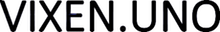
Be the first to post a comment.