More than 7,000 customers have chosen to entrust their most important workloads to vSAN!
Now in early 2017, we are excited to announce the launch of vSAN 6.6. Even more so than previous releases, this is a feature-packed release with advanced enterprise features that make vSAN FASTER, MORE COST EFFECTIVE and MORE SECURE than ever before.
vSAN 6.6 enables you to evolve without risk through native HCI security and more intelligent availability.
There are so many new features, so we don’t know from which to start 🙂
We have updates from all sides:
- Security
- Management
- Deployment
- Costs
- Analytics
- Monitoring
- Scalability
vSAN Data-at-Rest Encryption
Data at rest encryption is built right into vSAN, and is easily enabled to encrypt all objects on a vSAN cluster (the entire vSAN datastore). It is hardware agnostic and doesn’t require the use of specialized Self-Encrypting Drives (SEDs), allowing users the choice to deploy secure HCI on existing storage devices or on the latest storage devices.
Because it runs at the hypervisor level and not in the context of the virtual machine, it is virtual machine agnostic, like VM Encryption. vSAN Encryption is available for both All-Flash and Hybrid configurations and integrates with KMIP 1.1 compliant key management technologies. And vSAN Encryption is fully compatible with vSAN’s all-flash space efficiency features, like inline deduplication and compression, delivering highly efficient and secure storage.
Intelligent Rebuilds
In vSAN 6.6, rebuilds are more intelligent to better ensure that these self-healing mechanisms have minimal interference with the primary workloads.
The improvements in vSAN 6.6 aim to reduce the amount of overhead needed for these repair actions. Some of these include:
- Detect & analyze conditions & determine the best course of action.
- Repair as many degraded or absent components as possible, even if there are not enough resources to ensure full compliance. Remaining components will be repaired as soon as enough resources are available.
- Better balance by splitting large components during redistribution
- Improved visibility in re-balancing status in the Health UI.
- Resync throttling mechanism for Admins to adjust amount of bandwidth available to ensure primary workloads are not impacted
Degraded Device Handling (DDH)
Intelligent, predictive failure handling allows vSAN 6.6 to proactively migrate data to alternate devices by continually analyzing the health of storage devices and identifying devices that exhibit declining health before they completely fail.
Capacity and Policy Pre-Checks
Some planning scenarios include things like “How many hosts can be taken offline while still meeting policy compliance?” or “Is there enough room in the cluster to decommission this drive?”
With no additional steps, using today’s existing workflows, vSAN 6.6 now displays the potential effects of these operations on the cluster.
Enhanced Stretched Clusters with Local Failure Protection
vSAN’s ability to provide a fully active-active, stretched cluster has already been proven. vSAN 6.6 takes this a step further, allowing for storage redundancy within a site AND across sites at the same time.
This allows for mirrored protection across sites (RAID1), as well as mirrored protection for Hybrid architectures, and either mirrored (RAID1) or erasure coding (RAID5/6) protection for All-Flash architectures within a local site. Each site will still require enough hosts to meet the requirements of the local policy.
Site Affinity for Stretched Clusters
While production workloads may require cross site protection, other workloads such as testing, development, or staging workloads may not. In vSAN 6.6, policies can be applied to keep data in only a single site of the vSAN Stretched Cluster.
This is also beneficial for some workloads that have application level availability or redundancy. In cases where an application provides additional redundancy, protecting it across sites may not be necessary.
Networking with Unicast
VMware vSAN 6.6 takes a major step in simplifying the design and deployment by removing the need for multicast network traffic. This can provide a noticeably simpler deployment effort for single site environments and vSAN Stretched Clusters.
Easier Deployment and Configuration
With vSAN Easy Install, deploying the 1st vSAN host is performed as part of the VCSA appliance deployment. There is no longer a requirement to bootstrap a host with a datastore for the VCSA. Easy Install will configure the 1st host and deploy the VCSA on it. That’s just part one.
vSAN Configuration Assist takes the baton from the VCSA installer, and guides administrators through the other requirements of vSAN. Once hosts are added, Configuration Assist recommends next steps and provides a central location to perform those steps from. Need a vSAN VMkernel interface on all hosts? Click a simple button to fix and set.
Easier Upgrades
Checking for the latest OEM firmware and drivers for the host, as well as ensuring that software configuration settings for vSAN are set optimally, is now simple and part of the guided process.
vSAN Configuration Assist helps automate the updating of the IO controller’s firmware and driver from many of our hardware partners. With a single button click, vSAN can now download the latest, certified driver and fully orchestrate the installation of that driver across all of the hosts in a cluster.
New Apps
Don’t forget that vSAN is tightly integrated with the ability to run cloud native apps using cluster managers such as Mesos, Kubernetes, and Swarm. And a new vSphere Docker Volume Driver provides enhanced functionality, like multi-tenancy, snapshots and cloning, for Docker users deploying on vSAN.
It’s this flexibility that allows organizations to adopt a blend of workload types, whether they be traditional applications, or containers, all running on the same platform.
BONUS! Short video on vSAN 6.6 Demo
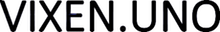

Be the first to post a comment.